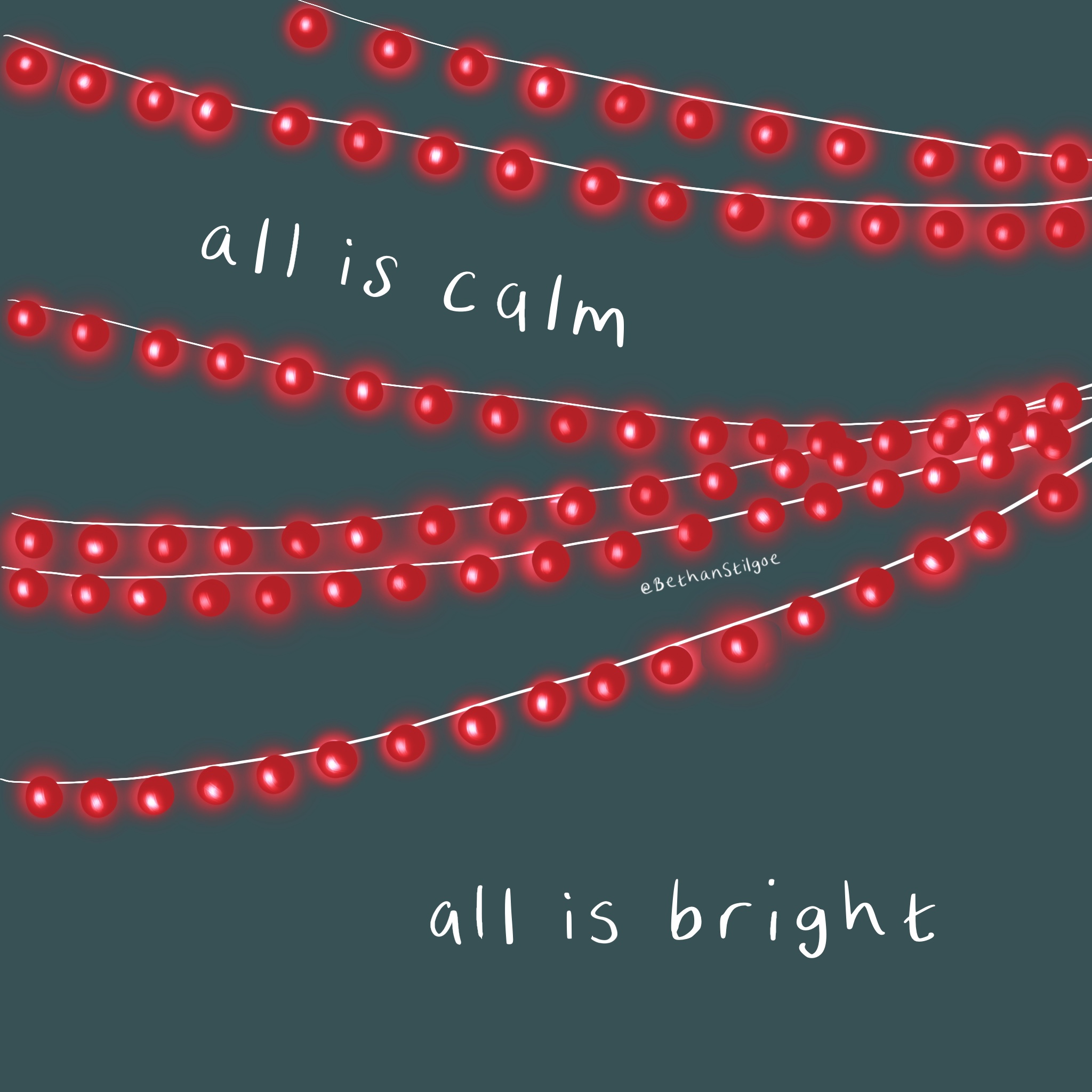Welcome to your no frills intro to animating on ProCreate.
Today, since it’s Christmas time, we’ll be animating Christmas Lights!
First create your illustration of Christmas lights. Be sure to draw the illumination on a separate layer or on a duplicated file if you find that easier.
It’s really simple once you have your 2 identical images where the only difference is the effect of the illumination.
You just need to make sure both images are part of the same document and that they are selected and not grouped.
I duplicate my layers several times to make the video longer.

Then simply select the Spanner, choose Share and cast your eyes down to Animated MP4.

I leave mine on Max Resolution as I’ve had no issue doing this and the quality will be better (if you need a smaller size file, choice Web Ready) then slide the frames per second up or down until you like how it looks. 👍🏼
Now it’s ready to be exported!! So click export and save it as you would anything else.
Next time I really want to try and do different colours lights flashing on and off in a sequence – it would be so pretty – but I just don’t have time for that right now – I have presents to wrap. 🎁
I hope you enjoyed this basic introduction to Animation on ProCreate.
Please leave any question you might have in the comments and have a great day!